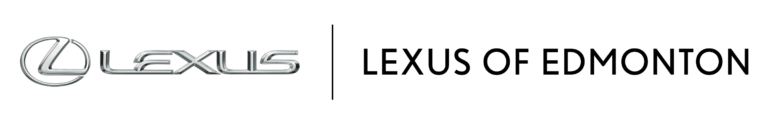How to Videos
How to pair your Bluetooth Device:
Bluetooth® is a wireless connection that enables your Lexus and your mobile phone to communicate with one another.To set up your Bluetooth® system and use it to make phone calls, stream music from your phone, and more, your first step is to establish the connection between your car and your phone. In just a few steps, you can establish the connection between your Lexus Bluetooth system and your phone. You can even connect more than one phone, making it convenient for multiple drivers.
- Step 1: Select Menu – Phone – Yes.
- Step 2: Go onto your phone – Click Settings – Bluetooth.
- Step 3: Look under Other Devices – Select Lexus RX – Click Pair – Allow.
- Step 4: To have the vehicle read incoming texts, wait for the prompt on your vehicles screen, select the ‘I’ beside Connected on your phone and turn on ‘show notifications.’
How to make a call:
Learn how to make or receive calls using your Bluetooth.
How to Stream Audio from your SmartPhone device:
Play music from your phone using Bluetooth® Audio.
- Step 1: Select Menu – Select Audio.
- Step 2: On the right side there will be a list where you can store up to 36 presets (AM, FM, or Satellite). Source on the left will let you switch between them.
- Step 3: Tune to the station you would like to save.
- Step 4: Move the cursor to the position you would like to store the station in.
- Step 5: Press down on the touch pad (or the touch screen if available) and hold until you hear a beep.
Note: Station list gives you a breakdown of all stations present in an area you are not familiar with.
How to use the Lexus Remote Touch System:
If your Lexus is equipped with the Remote touch system, you can use it to access your Navigation and Audio Systems, Climate Controls, and Bluetooth features.
- Step 1: To enter an address, select Menu and click Destination.
- Step 2: You will have two options, you can either go through the Search tab (enter anything such as a City Name, Street, or Full Address), or you can go through Address.
- Step 3: Here, you will type the house number first (first part of the address). Then select search.
- Step 4: Now type and select the street name. Click the number right under the one you had entered.
- Step 5: You will then have the option to Go there now or Save the address for later.
How to use your Backup Camera:
Most Lexus Automobiles are equipped with a Backup Camera, mounted on the back of the vehicle. When you shift into reverse, the camera images are shown on the multi-media display, along with guidelines to show you the distance between the back of the vehicle and objects behind you. It also displays guidelines, to help you align your Lexus between parking lines.
How to Use the Rain Sensing Windshield Wipers:
When you set your Windshield Wipers to the “Auto” setting, they’ll work when they sense Rain, Snow, or Sleet. One less worry during your drive.
- Step 1: Adjust the wipers using the wiper stock on the right-hand side of the steering wheel.
- Step 2: Moving the wiper stock all the way up, the triangle represents the quick swipe. One notch below is the rest position, and below that is Auto. The dial in the center will adjust the sensitivity. In some models this may be a button on the side of the stock.
Seat Adjustments with Memory:
Using the seat adjustments in your Lexus, you can pick the perfect position to ensure your driving enjoyment – even on a road trip. Using the Memory system, you can save your settings and link them to your Smart Access system, so that each time you start your Lexus using your Smart Key, the settings will return to your personalized settings.
- Step 1: Adjust your seat to where you would like it using the handles on the left-hand side.
- Step 2: The steering wheel is fully telescopic – there will be a lever either on the side or underneath where you can adjust the wheel and lock it in place.
- Step 3: Mirror adjustments can be found on the left-hand side on the door.
- Step 4: Once all three are set to your liking, press “SET” and then push the number you would like to save the Memory adjustments in – wait until you hear the beep.
Tire Pressure Warning System:
Tire Pressure is crucial to the performance and fuel efficiency of your Lexus. The Tire Pressure Warning System will advise you if an issue is detected with your Tires – you may need to add air or, if the warning light is flashing, you may need to see us at Lexus of Edmonton.